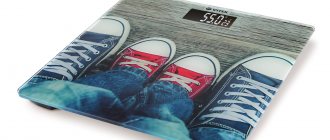Setting up electronic scales before starting work
Before using the scale for the first time, it must be installed, calibrated and configured. First of all, you need to remove the protective covering of the battery compartment and insert the batteries into it, not forgetting about the polarity (it must match the battery and the terminals in the compartment). The scale display shows LO when the batteries fail and require replacement. If the scale is rarely used, the batteries can be removed.
Some models of scales are equipped with alternative energy sources and are powered by the sun or by converting mechanical energy during weighing.
To begin work, after the batteries have been inserted, the device must be placed on a flat, hard surface, preferably level. The accuracy of measurements depends on this. For example, a soft carpet is not suitable, the values will float and not correspond to the actual ones. Ideally, the scale should be kept in one place at all times. This way their position will not affect the result.
To adjust the sensor, you need to press on the scale platform; in most scales, the desired point is in the upper right corner. The display will show 88:88, after which 0.0 or simply 0 will appear. This signals readiness for work.
How to properly set up electronic floor scales?
Before using electronic scales, you need to know how to install them correctly.
To calibrate the product yourself, you need to make sure there are batteries inside the device. Before turning on the product for the first time, you must remove the protective film from the battery compartment. When installing the battery, you must observe the polarity in accordance with the markings on the housing.
The LO icon will appear on the screen if it becomes necessary to replace the batteries in the scale. Modern technologies allow scale manufacturers to do without batteries - some gadgets run on solar or mechanical energy from weighing.
After installing the battery, the scale must be placed on a flat and hard surface, without gaps or depressions.
Carpeting is not suitable - it is a soft and unstable surface. Measurement results on carpeted floors may differ from the actual results.
Learn how to disassemble and repair mechanical bathroom scales.
The packaging usually indicates the operating instructions for the device. The manufacturer guarantees a long service life if these rules are observed.
The structure should not be moved; it is better to choose one suitable place for constant weighing. You can configure the sensors by lightly pressing the surface of the device, usually in the upper right corner. The value 88:88 will appear on the screen, then the eights should change to 0.0. This is the default value on the display, indicating that the device is ready for use.
Once you know how to adjust your digital bathroom scale, you can start weighing. If the device is not going to be used for a long time, the battery must be removed.
FYI: What should I do if my digital bathroom scale shows the wrong weight?
How to achieve accurate results?
For accurate weighing results, in addition to calibrating the meter, you must comply with simple conditions:
- Remove excess weight: accessories, outerwear.
- You cannot lean on your hands; you must weigh yourself with a straight back.
- You need to freeze while weighing. Active movements can not only affect the accuracy of the measurement, but also damage the device.
The sensors must be adjusted before each weighing, this will help to obtain the smallest error in the result. You can weigh yourself only after the 0.0 icon appears; if you step on the scales earlier, the data will be incorrect. To correct an incorrect value, you must wait until the display goes out and then repeat the procedure again.
We recommend that you read our review of the best electronic bathroom scales.
The legs should be located in the middle of the product
To accurately measure your weight, you need to stand on the platform of the device with both feet. The legs should be positioned in the middle of the structure; it is not advisable to move during the procedure.
After a certain period of time, your weight in kilograms will appear on the screen. The numbers will be displayed for ten seconds, then the device will turn off. If the device is overloaded, the ERR symbol will appear on the display. When this value appears, the product must be urgently removed from the load to avoid damage.
Check out our review of the best medical floor scales.
When weighing, you must take off your shoes and remove all outer clothing.
Calibration Methods
Here are some options:
- External – the standard is used;
- Internal - modern devices have an internal reference mechanism with which the process is carried out;
- Automatic – the built-in function starts itself after switching on.
Important! Calibration of floor electronic scales is carried out only by an external method.
How is the firmware for the Barcode Print scales performed?
The software version is updated according to the algorithm described below.
- Connect the device via the RS-232 interface connector to the COM port of the computer using a PC-to-scale cable.
- Turn on the scale. When turned on, the bootloader program will launch and the display version will be displayed on the screen. If during this process you press any button of the scale (for example, C), the device will start the standby mode for updating the main software , and the message “Loader Barcode-Print 4.5 Status: waiting...” will be displayed on the screen. Run the utility to change the software version. A window will open on the monitor screen displaying the progress of the program, and a status with “Recording in progress” will appear on the scales screen. When the firmware is completed, the status will change to "Completed" and the scale will play a repeating beep. The firmware is completed, turn off and turn on the device again.
Types of electronic scales
Before you begin setting up your measuring equipment, you should determine what categories of scales can be found in everyday life. So, most often we come across the use of the following types:
- Tabletop commercial scales - most often we find such equipment in stores and small retail outlets. A distinctive feature of such weighing instruments is their small dimensions and limited weighing limit.
- Floor warehouse scales - used in warehouses, vegetable warehouses and wholesale outlets. Basically, large loads are weighed on such scales, for example, a bag of potatoes or other vegetables.
- Floor electronic scales for determining human weight. This equipment is available in almost every apartment where they care about their own health and weight loss.
Important! All types of weighing equipment require timely maintenance, which includes the setup procedure.
How to set up the Shtrikh Print scales in the 1C program?
Setting up the scales Shtrikh Print in 1C: Retail begins with the fact that you need to connect the scales to the computer. Next, go to the menu items Administration - Connected equipment and check the box next to the item “Exchange with connected equipment” in the “Offline equipment” .
Go to the section “Connected Equipment” “Scales with Label Printing” .
Click Add. In the window that appears, select the hardware type and driver.
Depending on the connection method, set up communication with the scales.
Create Exchange Rules.
Go to the position Sales - Exchange with connected equipment.
The goods are unloaded into the memory of the scales.
Factors affecting measurement accuracy
In order for the device to show accurate results, it must be used correctly and know some of the nuances.
- You should weigh yourself in light, for example, home clothes, and not in a coat, with a handbag and a lot of massive jewelry.
- During weighing, you must stand on both legs evenly, straight, with a straight back.
- You need to fix the pose for a while. Movement on the scale platform may distort the result.
You can only step on the scale after zeros appear on the display . If you do this earlier, the result will be incorrect. If this happens, you need to wait until the scales are completely turned off and start the process from the beginning.
To weigh yourself, you need to stand on the platform (at its center) with both feet, evenly distributing your body weight. The device takes a few seconds to measure, after which the result is displayed on the display. The display will be active for about 10 seconds, after which the device will automatically turn off.
If ERR appears on the display, the scale is overloaded. The platform must be freed, because... Constantly putting too much pressure on it can lead to malfunction.
The best option is to carry out the adjustment before each weighing. This way the result will be as accurate as possible.
Objectivity of setting
The configured relationship between the deformation of the elastic elements under the platform on which the load is placed and the display readings can be interfered with. This happens in a calibration laboratory, after which the device is sealed. However, in trade, especially in the market, there are “craftsmen” who know how to reconfigure electronic scales so that they show, for example, the mass of 1 kilogram when weighing a 900-gram load.
Of course, in serious trading enterprises, supermarkets and company stores, this practice is severely fought: the reputation of the store is too valued by its owners. But in the market you obviously shouldn’t trust a seller who weighs goods for you literally in front of your eyes. You won’t carry a standard weight with you!
When installing commercial equipment in your store, you should not invite specialists under the ad “I will set up electronic scales.” This is definitely a scam, since a specialist is not required for correct setup: this procedure is provided for by the design of the device itself, and such an advertising message is addressed to those who are going to deceive customers.
Check for accuracy
Body weight is a variable quantity. There are times when you start to wonder if the configured device is working correctly? Here are some tricks on how to check your scale.
The main mistake that users make when checking scales for measurement accuracy is placing various objects on the platform. Electronic bathroom scales are configured for humans, so such a check will most likely contribute to damage to the device.
When purchasing, check where the readers are located. Sensors built into each leg will ensure accurate measurements.
You don't need to configure anything to get accurate readings. You only need to weigh yourself 5 times. The data obtained will help you calculate the error of your device: subtract the smaller one from the largest result. The permissible error should be no more than 400 grams.
If you are faced with the fact that the difference in the results is more significant, then the problem may be hidden in a malfunction of the sensors. One incorrect weighing can result in damage to the device.
The reset button, which is usually located on the back of the device, helps solve this problem. If this does not return the device to normal operation, then you should contact a technician or think about a new purchase.
Reset button on the back of the scale
Setup process
Before you decide to set up your electronic floor scales, you need to insert the battery and test the device. This will allow you to find out information about serviceability even in the store.
The basic settings include several main steps:
- Floor scales should only be placed on a perfectly flat surface in a strictly horizontal position. A floor with a smooth texture is best. Carpets, uneven surfaces, and protruding elements are not suitable under any circumstances. They may increase measurement error.
- If you don’t know how to check electronic scales, then first of all you need to turn them on and start working. This is done using a button or by touching the sensor surface. After this, a zero count is displayed and this allows us to say that the device is ready for use. Some models may turn on when weighing. You can find out more about the method in the data sheet. All data is displayed there.
- Scarlett scales only work accurately when the person stands up straight and their legs are parallel to each other. This is necessary so that the mass is evenly distributed and accurate indicators are displayed. Typically, sensors are located on two sides of the center. It must be remembered that the stability of the device when first turned on will subsequently affect the correctness of the readings. We configure a huge number of models automatically during the first launch.
IMPORTANT! If there are any additional functions, it is better to find out about the specific settings in the instructions. After completing all the procedures, you should not have any questions about how to set up the scales.
How to check scales for accuracy? Many people ask this question. Modern options can guarantee only a small deviation from the required measurement value. The maximum permissible deviation is up to 0.4 kg. To check the measurement error, you can carry out several weighings at once, without being distracted by anything, and subtract the minimum from the maximum mark. Most often, such a check reveals that the permissible error has been exceeded. In this case, the malfunction may lie in the operation of the sensors.
IMPORTANT! If sc scales are for weighing people, then they won't be suitable for things. This may damage the device. It is best to immediately study the instructions for electronic scales.
Many new models of electronic scales today have a reset function. Most often, the button is located at the bottom and allows you to completely reset all data. To press it, you must carefully turn the product over and turn it on. If this does not help, then it is best to take the floor-standing devices for repair or purchase a new component.
- Pocket scale 200g / 0.01g. Part II. test + calibration.
Useful tips
There are several practical recommendations that will help you set up your scales for home use:
- Change the location of the measuring device. Visually, a person may not even notice that the scales are uneven, and this leads to errors in the operation of the sensors.
- Check the legs of the scale for any foreign objects that may cause it to not function properly.
- Change the batteries in your bathroom scale yourself.
Replacing the battery
To ensure that the measuring equipment shows the correct result, the device should be placed on a flat surface. Otherwise, the quality and life of its operation depends on the manufacturer and the chosen model.
Setting up additional features
Each user of an electronic weighing device should know how to adjust electronic scales to perform additional functions, such as subtracting tare weight when weighing, determining the number of identical items, and others. Instructions on how to adjust the electronic scale to perform these tasks are provided in the user manual. These techniques are usually simple, easy to remember and use when necessary.
Knowing all the capabilities of the equipment, following the weighing rules and timely verification allows you to be confident that the weighing devices will serve for a long time and show the exact mass of the items being weighed.
How to place an order in our online store:
Scope of application of electronic table scales
As the name implies, the main area of application for tabletop commercial scales is trade. However, this equipment is no less popular in logistics. Especially when it comes to a company organizing postal services. A compact electronic device allows you to estimate the weight of a parcel quickly and accurately, and the presence of a stand provides customers with a good overview. Also, these scales are useful for pre-packaging goods, if this is done manually.
However, it is worth noting that commercial table scales have restrictions on the weight of goods. Most often you can find models with a maximum working weight from six to thirty kilograms. If you plan to weigh heavier loads, it is better to pay attention to floor-standing industrial models.
What types of weighing instruments are there, how are they designed?
The most ancient scales are considered to be those found by archaeologists in Mesopotamia, dating back to the 5th century BC. They had a lever structure - two equal arms, on each of which there was a bowl. With the advent of technological progress, scales have undergone many modifications. Today, there are four main types of devices for determining mass, differing in their operating principle:
- lever - based on the principle of leverage described by Archimedes;
- spring - the operating principle is described by Hooke's law;
- hydrostatic – measuring the specific gravity (density) of a substance;
- strain gauges - the measuring device in them is a sensor that converts strain into electrical impulses.
In everyday life, spring (mechanical) and electronic (tensometric) scales are mainly used. They will be discussed further.
Mechanical
Mechanical scales are well known to everyone; their operation is based on a spring that stretches or compresses in accordance with the force applied to it.
In mechanical scales, the pointer is deflected by a spring.
When weighing on mechanical scales, a person stands on a movable platform, which lowers under the influence of body weight. The spring compresses, the arrow associated with it deflects, indicating the weight.
Disadvantages of mechanical scales:
- low measurement accuracy - up to one kilogram;
- spring degradation over time - accuracy decreases even more.
Video: how a floor-standing weighing device works
Electronic
Electronic scales look like a monolithic body mounted on four support legs; the device is equipped with a digital display for displaying weight and a battery power supply.
Readings are easy to read on the contrast screen of electronic scales
Electronic scales have no moving or rubbing parts; they have high measurement accuracy - 100–300 g. Thanks to modern materials, instruments of a wide variety of designs are produced. The electronic circuit expands the capabilities of the scale: the device receives measurement memory and can also perform simple calculations, including displaying the body mass index (BMI).
Adjustment method
Setting up commercial scales is very simple: press the corresponding button on the control panel so that the electronics are switched to the appropriate calibration mode, then a calibration weight is installed on the platform and removed after a certain time. All actions to set the exact mass value are performed automatically, under the control of a program installed in the electronics of the device.
A certain frequency of such verifications is established, which is specified in the passport of the weighing device. If we consider particularly precise electronic laboratory scales, adjustment is even simpler: the design includes built-in calibration weights and there is a special internal device for their use. So the question of how to set up electronic scales for the laboratory can be solved easily: with one click of a button.
If commercial weighing instruments are checked mainly only according to a schedule, then for high-precision laboratory devices the adjustment procedure is carried out during any relocation from place to place, from floor to floor, after adjusting the horizontal installation of the device, as well as at the beginning of each working day. High precision measurements are subject to the influence of gravity, draft, ambient temperature and other objective reasons, which is why mandatory calibration is required to get rid of their influence.
Storage conditions
When using precision devices, it is important to remember their safety:
- Avoid temperature changes, high humidity, shock, dust and exposure to sunlight.
- Keep the scale away from heating appliances.
- To clean the platform, use a damp cloth; for the base, use a dry and soft cloth. Chemical or abrasive products are not recommended for use.
- Using and storing the scale in areas with high humidity, or liquid entering the case, can lead to destruction of metal parts and affect the accuracy of the measurement.
- You should not use physical force on the scales or jump on them.
Provide decent storage conditions for your device, and then it will serve you for many years.
How to use floor scales correctly
After installing and configuring the scales, it is important to follow the operating rules recommended by the manufacturer in the technical documentation. They include safety precautions, features for turning on and using the device, as well as care and cleaning procedures.
The device should be placed on a smooth, hard surface without bumps or holes. It is desirable that this be one permanent location where the data will have a minimally different measurement error.
Correct weighing is ensured if the following conditions are met:
- lack of unnecessary heavy clothing and additional accessories;
- straight vertical pose with arms down;
- no unnecessary sudden movements;
- the position of the legs is symmetrical on both sides of the surface.
To extend the life of the device, you should handle it carefully. Conventional electronic scales for humans can withstand weights of up to 220 kg. Exceeding this norm will lead to damage to the mechanism. The structure of the device may also break due to impact or water entering the device.
You should pay attention to the integrity of the case and protect it from external influences:
- temperature changes, high humidity;
- proximity of heating devices and radiators;
- prolonged exposure to direct sunlight;
- ingress of dust and other foreign substances.
To clean the surface of the scale, only use a damp or dry cloth. Do not wash the device under running water or using harsh detergents.
If all storage and operation rules are followed, the device will have a long service life and provide the most accurate measurements. The information obtained using electronic floor scales will allow you to monitor any changes in your figure and keep your body in healthy shape.
Source: setafi.com
How to check, set up the device, calibrate and replace the battery
When buying scales in a store, it is recommended to check the serviceability of the device and the correctness of the readings. The simplest method of diagnostics at hand is control weighing of an object with a known weight. This could be a kilogram pack of salt or sugar, as well as any other product or item that is convenient to use.
Calibration of scales is the job of specialists, so you should not try to do it at home without the appropriate equipment. If suddenly the scales begin to display the weight incorrectly, it is best to take them to a specialized workshop.
It should be remembered that the accuracy of measurements in electronic scales largely depends on the good condition of the power supply - the battery.
Before looking for the address of the nearest service center, it is recommended to check the battery and replace it if necessary. Many scale models indicate the charge level of the power supply: this may be an icon on the display or the letters “Lo” or “B”. The definition of all abbreviations is usually described in the instruction manual. Replacement of batteries is described in more detail in the technical data sheet of the scales.
Video: replacing the battery
How is the Shtrikh Print F1 15 2.5 label configured?
To customize the label, use the Label Editor program, which is included in the standard set of the scale driver.
You can start working with the program before connecting the scales. If you need to upload a template to the device, you must set up a connection with the scales. To do this, go to the “File/Scales connection settings” tab.
A window will open with connection properties settings.
Depending on the interface for connecting the scale to the computer, select a position in the list.
Click "Search for Hardware".
A window will open with two tabs corresponding to the connection methods. Select the appropriate one and click “Start Search”.
After completing the search, your scale will appear in the list of devices. Double-click to select them and click “Apply”.
The main program window looks like this:
Label elements are shown on the left. On the right is the label layout.
To add an element to the layout, check the box in the list on the right. The added fragment can be moved using the mouse cursor: hover the pointer over the fragment, press the left button and, without releasing it, move it. Then release the left mouse button.
The selected fragment can also be moved using the arrow keys.
Editing the label of elements is performed in the element properties window. Editing is prohibited for elements that represent fixed inscriptions (“Packed”, “Best”, “Weight”, “Price”, “Amount”), as well as for barcodes. For multi-line fragments (“Product name”, “Store name”, “Messages”) the inscription is edited in a special editor. The multiline element label editor is launched by clicking the button from the properties window. The inscription is needed for the convenience of displaying the element in the program window and is not loaded into the scales. To open the properties window, click on the required element on the layout, and then the button
You can use a background if the project is being created for a label with typographic markings. To do this, go to the menu “File/Import from file/Background”.
Click Import.
Select a background file.
Once you've finished editing the template, export it to the scale. To do this, select “File/Export to scales”.
The Export window opens, in which you can define export options and User Format.
After changing the export settings, click "Export".
Elimination of the most common breakdowns
To successfully repair, you will need to follow a simple algorithm of actions. If a person wants to know how to repair an electronic floor scale, he should read the step-by-step repair instructions.
Sensor repair
If the scales break due to sensors, first of all you will need to establish the type of problem (sensor bending, wire breakage, complete breakdown). If the malfunction is related to the curvature of the structure, it will need to be straightened. Most often, one of the load cells fails. In this case, you will need to perform the following steps.
- Check the functionality of the sensors. To do this, you need to press your hands on each of them. Even with slight pressure on only 1 sensor, the scale should turn on.
- Disassemble the scales and carefully examine the wiring.
- If there is a break (near the board or the sensor itself), it will need to be repaired. To do this you will need to use a soldering iron.
- In some cases, the break is hidden behind the adhesive base. It is necessary to carefully open it and check the reliability of the connection.
Wires connected to the strain gauge
If the sensor is completely broken, it is replaced. Finding and buying a suitable spare part on your own is quite problematic. When looking for a new load cell, you need to pay attention to its compatibility with the device. It is better to purchase it in specialized stores. When purchasing, you must use the help of consultants. The new sensor will need to be secured in the mounting location, and the wires will also need to be soldered to it.
Calibration of Chinese scales: how to avoid it?
Most of the devices presented on the market today are manufactured in China, taking into account all the latest achievements of technological progress. Just one liquid crystal display, as well as a whole set of functions and button combinations, is worth it.
They are not subject to certification because they are not registered as a measuring instrument. But due to their widespread use, they were still metrologically tested, as a result of which they were unofficially classified as the second level of accuracy in accordance with the requirements of DSTU EN 45501:2007
. In such devices, the error is less than one discrete.
In order for devices to show accurate numbers, and for you not to frantically remember how to calibrate electronic scales, follow these simple rules:
- work with devices at room temperature, avoiding sudden fluctuations;
- keep the scales clean and dry;
- use them on flat surfaces, away from vibrations and other electronic devices;
- handle them with extreme care, do not shake or knock on the body, place the weighed items in the pallets carefully and slowly.
- Monitor the battery charge level, change or recharge them on time.
How to use floor scales correctly
It would seem that there is nothing complicated here. But in fact, it is the small details that are important that prolong the life of the device. The technical documentation reflects the manufacturer's recommendations on operating rules. They indicate features and further careful use, and suggest care.
It is advisable that the scales be placed on a hard, smooth surface, without any flaws, and constantly be in one place. Then the indicators will be as accurate as possible.
What does correct weighing mean:
- You need to stand straight, straight, and lower your arms.
- The legs are located symmetrically on both sides of the surface.
- Don't make any sudden movements, just freeze for a moment.
- Remove excess clothing. And every weigh-in try to be in the same form.
The device is ready to serve for a long time and faithfully in exchange for careful handling.
The most common electronic scales can support a person up to 220 kilograms. Exceeding this norm will immediately damage the mechanism. They will naturally break upon impact or moisture.
Particular attention should be paid to the integrity of the housing itself and avoid the following:
- High humidity, sudden temperature changes.
- Direct exposure to sunlight.
- Nearby heating devices.
- Dust penetration inside.
- The surface should be cleaned with a dry cloth, without any harsh means.
These simple rules for operating the device will allow you to work for a long time and accurately, helping you control your weight and, therefore, maintain your health.
Source: homeasking.com