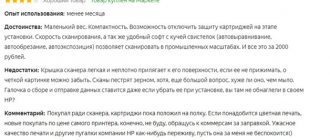| Place | Name | Characteristics in the rating |
| The best MFPs for small offices |
| 1 | KYOCERA ECOSYS M2640idw | Maximum speed of black and white printing. Laser technology. 4 in 1. Cross-country ability |
| 2 | Epson L4160 | Longest lifespan of a black and white cartridge. CISS with pigment ink |
| 3 | Pantum M6607NW | Minimum warm-up time. Telephone and fax functions |
| 4 | Samsung Xpress M2070W | The most popular model. NFC technology support and excellent scanner resolution |
| 5 | Canon MAXIFY MB2140 | The best functionality at an affordable price. Versatility and depth of color |
| The best MFPs for the mid-sized office |
| 1 | Xerox VersaLink C405DN | The best combination of functionality and speed. Lowest noise level. Color print |
| 2 | Konica Minolta bizhub C227 | Maximum memory capacity. Floor model. A3 support |
| 3 | HP LaserJet Pro MFP M426dw | Minimum time for first print. Performance. Automatic feed of originals |
| 4 | KYOCERA ECOSYS M5521cdw | The quietest and most energy-efficient solution. Support SD memory card |
| 5 | Ricoh SP 3600SF | Extensive functionality at the most affordable price. Suitable for printing on thin paper |
| The best MFPs for a large office |
| 1 | HP PageWide Pro 777z | The best combination of speed and quality. Pigment ink. Photo printing and fax |
| 2 | Xerox AltaLink B8045 | Best black and white printing speed and maximum paper and original feed capacity |
| 3 | Sharp MX-2630N | Best for printing and scanning documents in batches. Record amount of memory |
| 4 | KYOCERA ECOSYS M4125idn | Slide adapter and the widest range of paper. Best Image Drum Resource |
| 5 | Canon i-SENSYS MF525x | High turn-on and print speeds and Wi-Fi support at a reasonable price |
The best MFPs for small offices
An MFP for a small office is the most compact, lightweight and fairly affordable type of printing equipment. These multifunctional devices differ from slightly cheaper analogues for personal use, first of all, in better wear resistance and slightly more economical consumption of resources, as well as fairly high speed of operation and printing. At the same time, MFPs of this type are often equipped with practical additions that will be useful mainly only for the office. At the same time, they are somewhat inferior to competitors for medium and large offices in all these important aspects, but they cost much less, are less demanding on paper, produce less noise and consume less electricity.
Which company's laser MFPs are better?
There are a lot of good manufacturers of laser MFPs. Since the quality of printing and copying is of greatest importance for a unit of this kind, traditional manufacturers of printers and copiers remain the leaders, namely: Hewlett-Packard, Canon, Brother, Xerox, Kyocera . Samsung , and those brand models that are still on store shelves cannot now be considered a profitable acquisition.
Laser printing equipment from little-known brands has the most affordable price tags. We do not recommend focusing on such brands because of the big problems with repairs and refilling. Service workers ironically call such MFPs disposable.
HP and Canon boast the widest ranges of MFPs . Their products are very popular both because of their reliability and affordable prices. From our point of view, MFPs of these brands are the best choice for a home user, since their cartridges are easier and cheaper to refill.
The Japanese company Brother boldly entered the Russian market and has achieved significant success in sales over the past 8 years, although not so long ago it was little known in Russia, despite its advanced age. MFPs are good quality, but not the cheapest to maintain due to sophisticated protection systems.
Xerox has always been considered a leader in the production of devices for professional printing and copying. Refilling is expensive. There are options with flashing, but the warranty is lost.
Kyocera and OKI laser MFPs . Good technology, but not for home use or even small offices.
But you won’t find laser MFPs from the famous Epson , since this company does not produce them. But in the inkjet MFP segment there is a great variety of its products.
So, which laser MFPs offered by the listed companies to Russian consumers are considered the best?
The best MFPs for the mid-sized office
A high-quality multifunctional device for the average office is the golden mean between simple, relatively inexpensive models for a small office and noisy, expensive giants for companies with a very large document flow. MFPs in this class are usually laser type and are designed to print from 50,000 to 100,000 pages per month. At the same time, they are certainly equipped with a sufficiently capacious paper feed tray and a good cartridge life, which allows minimizing the time spent on servicing the device. Also, many representatives of MFPs for medium offices turn on quickly and do not consume too much electricity.
What is important when choosing an MFP for the office?
Understanding the characteristics of the device is not so easy, since each of the component parts may have its own characteristics, pros and cons. For example, with excellent scanner parameters, print quality sags, or the fastest copier has an extremely inconvenient control panel.
Having a fax is no longer so relevant, but many companies still actively use it, so manufacturers still include this function as a bonus in almost all devices
Let's consider only those properties that are really important and can play a decisive role when choosing a device for office use.
#1. Laser or inkjet
Without going into technical details, we can say that these two types of MFPs have completely different printing technologies: an inkjet machine prints with ink, in a drip method, and a laser machine prints with toner, which, under the influence of it, transfers the image to paper.
Almost all inkjet machines perform color printing, while laser printers can also be monochrome, that is, print only in black. If you do not need to print photos or color images, then a laser MFP is the best option
Inkjet devices have the advantage of higher-quality color printing, but each page costs more. And there is always a risk of ink drying out as a result of downtime.
To restore functionality, you will have to buy new cartridges or change the print head, which is equivalent to buying a new device.
Laser devices print faster and more economically. But the quality of color images is inferior to inkjet ones, and a set of cartridges is more expensive.
#2. Office Printer Properties
The printer is responsible for printing documents sent from a PC, smartphone or external storage device.
To evaluate the device, you need to study parameters such as:
- Max. format – there is more choice among A4, but there are also many A3 options;
- Max. resolution – for printing texts, 600×600/1200×1200 dpi is enough, but for high-quality photographs, look for a device from 4800×1200 dpi;
- double-sided printing - saves time and is available on almost all modern devices;
- printing speed – laser printers work faster, especially in economy mode;
- direct printing - from mobile devices or memory cards.
Find out how many cartridges the device has and how much the replacement kit will cost. The figure may surprise you - some devices have more expensive consumption than the MFP itself.
In order to save money, the most advanced counterfeiters came up with a system of continuous ink supply - CISS. Then this experience was adopted by well-known manufacturers, and today many inkjet machines are officially equipped with this system
An important criterion in deciding which MFP to choose for an accounting department or other office is the monthly resource. On average, the device should produce about 20 thousand pages. However, for large print volumes, 25-40 thousand pages are required.
#3. Scanner Specifications
Of the two types of scanners – flatbed and broach – the second wins. On the first one you can scan one page at a time, while on the second one you can scan the entire batch at once.
Scanners do not have high printing speeds. For large volumes of reporting documentation, you need to select a device that produces at least 20 pages per minute. The best options are with autofeed and 2-sided scanning
Resolution may vary depending on printer settings. For texts the norm is 600×600 dpi, for photos – 1200×1200 dpi. If you need to remove information from old, worn pages with small, low-quality images, then it is better to take a device with 2400x2400 dpi.
Even more powerful resolution is usually found in devices designed for digitizing slides or photographic films.
#4. What you need to know about the copier
Speed is also important here, especially if one MFP is connected to several PCs. The optimal option is from 40 to 60 pages per minute; such printing is considered fast. If the volumes are small, a speed of 30-40 pages per minute is suitable.
Don't forget to use the settings you set when printing. In order not to copy one document several times in a row, simply specify the number of copies and select the action in which you need to sort the entire stack into copies
High-speed devices are not needed for home use. But when it comes to an inkjet printer, print speed is also important. If the finished photos take a long time to come out, then it will take more than one evening to print memorable photos from one trip.
#5. Three components of the interface
Modern devices are universal, that is, they work with any sources of information that are connected through:
- USB port;
- RJ-45 connector;
- Wi-Fi wireless connection.
These are the main data transfer paths, but some devices are equipped with card readers that read popular flash card formats.
Until recently, not all MFPs had a USB connector, but today a device without Wi-Fi is considered a rarity. But don’t trust only advertising; be sure to check the interconnection of devices in practice. Wireless transmission is unstable for some people
It’s convenient when pictures can be printed directly from the camera. This feature is not so popular, but for some companies it turns out to be useful - it saves time.
The best MFPs for a large office
MFPs for a large office are, without a doubt, the most expensive, but at the same time the best devices in terms of a range of various options. Designed to be as durable and reliable as possible, these impressive designs can easily withstand printing more than 100,000 sheets per month, which is why they are often compared to mini presses. Mostly designed for black-and-white printing, the most powerful MFPs often boast the ability to print about fifty pages of text in just a minute. Moreover, many of them support A3 paper format, which is useful for printing all kinds of graphs, and some are so automated that almost no human participation is required in the process.
Rating of the TOP 20 best laser MFPs of 2021
| Place | Name | Price |
| TOP 4 best laser MFPs by price/quality for 2021 | ||
| 1 | HP LaserJet Pro MFP M28w | Find out the price |
| 2 | Xerox WorkCentre 3025BI | Find out the price |
| 3 | Canon i-SENSYS MF641Cw | Find out the price |
| 4 | Brother DCP-L2520DWR | Find out the price |
| TOP 4 best color laser MFPs | ||
| 1 | HP Color Laser MFP 178nw | Find out the price |
| 2 | Canon i-SENSYS MF643Cdw | Find out the price |
| 3 | KYOCERA ECOSYS M5521cdw | Find out the price |
| 4 | Ricoh SP C261SFNw | Find out the price |
| TOP 3 best black and white laser MFPs | ||
| 1 | Pantum M6507 | Find out the price |
| 2 | Brother DCP-L2500DR | Find out the price |
| 3 | HP Laser MFP 135a | Find out the price |
| TOP 3 best laser MFPs with Wi-Fi | ||
| 1 | Brother DCP-1612WR | Find out the price |
| 2 | HP Laser MFP 135w | Find out the price |
| 3 | Pantum M6507W | Find out the price |
| TOP 3 best compact laser MFPs | ||
| 1 | HP LaserJet Pro M28a | Find out the price |
| 2 | Brother DCP-1602R | Find out the price |
| 3 | Canon i-SENSYS MF112 | Find out the price |
| TOP 3 best inexpensive laser MFPs | ||
| 1 | HP LaserJet 135r | Find out the price |
| 2 | Pantum M6550NW | Find out the price |
| 3 | Xerox B205 | Find out the price |
The best MFP for home in 2021 in terms of price-quality ratio
1. Xerox WorkCentre 3025BI - 13,236 rubles
A budget desktop device will look good at home, as well as in a small office. This is a monochrome model that can produce up to 15,000 pages per month. Printing speed is 20 ppm.
Print resolution: 1200×1200 dpi. This is enough to get contrasting and high-quality prints. The device is capable of transferring pictures both to A4 sheets and to envelopes and archival paper. The built-in Wi-Fi module allows you to send texts and pictures to work from any handy device, starting with a smartphone.
Pros:
- prints quickly;
- quiet;
- high quality b/w printing;
- weighs 7.5 kg.
2. Epson L3100 - 14,990 rubles
A price-quality rating of MFP printers would be incomplete without a miniature 3-in-1 inkjet device. It copes well not only with b/w documents, but also with color A4 pictures. Patented inks and a precise print head provide the most vibrant, high-contrast images possible.
The technology is due to the fact that special containers and containers with a valve are allocated for ink, which prevents leakage. The container costs half as much as standard cartridges, so operating the MFP is cheaper. The capacity is larger than a standard cartridge, which is also a plus.
The machine can make up to 20 copies in a minute. In this case, the resolution of the resulting image is 5760×1440 dpi.
Pros:
- favorable refueling;
- weighs only 3.5 kg;
- improved image quality.
Portable for laptops
HUAWEI CV80
pros
- Portable
- Battery operation
- Weight 0.2 kg.
- Color print
Minuses
- Print speed 1 photo is 55 seconds
From 7515 ₽
The Huawei CV80 portable photo printer allows you to print your favorite photos and immediately share them with friends via HUAWEI Share or Bluetooth. A bright multi-color image with high detail, safe, environmentally friendly Zero Ink technology, the ability to use Zink photo paper with an adhesive backing - these are the undeniable advantages of this model.
The best photo printers for the home: user reviews and prices for good photo printers this year.
Epson WorkForce WF-100W
pros
- Weight 1.6 kg.
- Supports Windows, Mac OS, iOS
- Possibility of self-replacement of ink
- Autonomy
Minuses
- Non-removable battery
- High cost of photos
From 21523 ₽
Compared to compact A4 laser printers, devices with piezoelectric inkjet printing consume much less electricity, and some, such as the Epson WorkForce WF-100W, can operate on battery power for a long time. Therefore, the printer can be used both at home and on the road.
The best compact inkjet printers for home
Canon PIXMA TS304
pros
- Printing via Wi-Fi and Bluetooth possible
- Supports cloud services
- Possibility of copying
- 4-color printing
Minuses
- Picture format is limited (10×15 cm)
- Low print speed
From 2764 ₽
The most compact printer at a budget price is suitable for students and schoolchildren. Using this device, you can not only print documents, but also create color photographs, as well as copy drawings via a smartphone and a special application, adjusting them if necessary. It’s just a pity that you won’t be able to print pictures larger than 10x15 cm, since the device only supports this format.
The cheapest printers: a review of good inexpensive models based on reviews from real users.
HP Ink Tank 115
pros
- Price
- Ink set upon purchase
- Economical printing
- Convenient refueling
- Possibility to connect to MAC
Minuses
- No USB cable included
- Poor photo print quality
From 7880 ₽
The HP Ink Tank 115 printer is indispensable when preparing a presentation, report, or simply for printing documents, photographs on matte and glossy paper, images on envelopes and labels. The display shows all information about the operation of the device, including the amount of ink remaining. Containers with dyes are replenished through a special opening.
Epson L120
pros
- Ease of use
- Paint included
- Fast printing
- Pigment ink
- Continuous Ink Supply System
Minuses
- High price
- When not working, the print head dries out
From 7100 ₽
The Epson L120 high-speed color inkjet printer with a continuous ink supply system can rightfully be considered the best choice for working at home or in the office. The connection to the laptop is via a USB cable.
Choosing the right model
Since it will not be possible to get rid of paper document flow soon, any company is trying to acquire high-quality, reliable equipment. Which multifunctional printer is better to buy for the office, what points should you pay special attention to?
Some tips for choosing equipment.
- The expected load calculation includes print speed and volume. To avoid frequent breakdowns, it is recommended to take into account not the maximum, but the average values set by the manufacturer. For example, for offices with a number of employees from 5 to 25, a device with a resource of fifty thousand or more thousand pages is suitable, for over 25 people - one hundred thousand sheets.
- Features of printing (do you need duplex, printing on rolls, films, posters, working with large formats).
- Inkjet MFP or laser. The first option is more suitable for color printing. Laser monochrome devices are the best MFPs for offices that primarily print text files.
- Features of the resulting image. Any modern model today guarantees high-quality printing and scanning of text documents. To get color images, it is recommended to buy a multifunction printer with a high resolution and a large number of colors.
- The size of the equipment depends on the area of the office.
- Large capacity trays and impressive RAM will make your work much easier.
- The operating system must be compatible with the one installed on the computer.
- Taking into account the communication capabilities of the office, the presence of a USB port, the ability to connect to Wi-Fi.