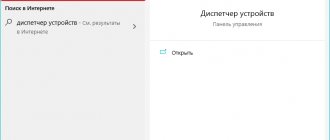It happens that there is no sound on the TV, what should you do? Loss of sound on a TV is a serious problem that prevents you from fully watching your favorite shows and movies. This applies not only to old TVs, but can also happen to a recently purchased, modern TV. There can be many reasons why there is no sound on TVs. For example, you lose sound on your Samsung TV. What to do depends on the situation in which he disappeared; let’s look at the different options.
No sound when turned on
There was no sound on the TV when I turned it on. Check the banal reasons, you could simply press the mute button on the remote control, or turn the volume down to minimum. If this does not help, the batteries in the remote control may simply be dead, or it may be broken. Try to make other manipulations with it, for example, change the channel. If channels do not change, replace the batteries. If this does not help, then buy a new remote control. You can buy not necessarily a remote control for your TV model, but a universal remote control; these are also sold.
If everything is in order with the remote control, then you need to do the following - turn off the TV, unplug the power cord from the outlet, wait half a minute, a minute, and plug it back into the network and start it from the remote control. If the sound still does not appear, the speakers may be broken or their contacts have become unsoldered. To check the performance of the sound system itself as a whole, connect headphones to the TV. If there is sound in them, then the problem is in the speakers. Turn off the headphones and call a TV repairman, or take the TV to a service center if you yourself do not have the skills to repair household appliances.
If you do not have a modern LCD TV and there is no sound on it, even with headphones, but an old TV with a cathode ray tube, you may need to think about buying a new TV, since repairs in this case will not be cheap.
Setting Windows Sound Settings
Any modern computer has a built-in sound card and at least one connector for connecting speakers or headphones. If the motherboard has a built-in HDMI output or it is present in a removable video card, then the PC has at least two audio outputs. Any of them can be used as the default audio device in Windows. The audio signal will be output through it.
When you connect a TV to a PC, the system will usually automatically reassign the HDMI port as the default playback device. But sometimes this may not happen. In such cases, no audio signal will be transmitted through the HDMI output. The same thing happens when you disable the audio playback function through the HDMI port. You can fix both problems as follows (using Windows 10 as an example):
- Right-click (RMB) on the speaker icon in the tray (lower right corner), then select “Sounds”.
- Go to the "Playback" tab.
- Find the TV icon labeled “Samsung”, right-click on it and select “Set as default”.
- The sound should appear.
- If the icon is missing, right-click on an empty area of the window and check the “Show disabled devices” box.
- If the driver is available, an icon with a picture of a TV should appear. Right-click on it, then select the “Enable” item, use the device as the default playback device.
No sound in any TV mode
There are only two reasons for this phenomenon:
- The TV's sound settings are incorrect;
- Hardware or software malfunctions.
It makes no sense to consider the sound settings of LG TVs, because... The menu configuration varies greatly between models. Here you can use the general advice - reset all settings to factory values by using the appropriate function. In most SAMSUNG TV receiver models, this function can be found in one of the following sections of the settings menu:
- Go to the “Settings” subsection, select “Factory settings”.
- Subsection “Advanced”, then “General”, function - “Reset settings”.
- Subsection “All settings”, then “General” and “Reset settings”.
Many software problems can also be resolved by updating the firmware. For SAMSUNG TVs with a built-in USB port, this is done as follows:
- Follow this link
- Select your TV model from the Search by Product Category section.
- A page dedicated to the selected TV model will open.
- Click on the “Software & Firmware” item.
- Download the "Software_File" file.
- Format the flash drive in the FAT 32 system (right-click on the name of the flash drive in Windows Explorer, then select “Format ...”).
- Create a folder on the flash drive named “Samsung_DTV”.
- Extract the contents from the downloaded archive with the firmware into the created folder.
- Insert the flash drive into the TV.
- A message will appear on the screen prompting you to update the firmware. Confirm your actions, then click "Start".
- The firmware will be updated.
If none of the things discussed in this article helped fix the sound problem, you will have to show the TV to a specialist.
Sound disappears while watching
If the TV loses sound while it is on, there may be various reasons why there is no sound on the TV. If you smell a burning smell, this means that either the signal amplifier has burned out, or the microcircuit responsible for the sound has burned out. In this case, you need to immediately turn off the TV, remove the power plug from the outlet and contact the service center.
If the TV's sound drops out periodically and then comes back on again, this means that one of its electronic components is overheating and then turns on again when it cools down. Sooner or later this component will burn out completely and one way or another you will have to repair the sound in the TV.
If the sound on the TV disappeared when playing from a computer, laptop, or other device connected to the TV, check if there is sound on regular TV channels. If there is, then this is a common reason - the problem is in the hdmi cable or hdmi port, it often partially fails, the image remains, but the sound disappears. In this case, you need to replace the hdmi cable or port.
Reasons for no sound on TV
High-quality viewing of programs is impossible - why could this happen? And will information about the error appear on the screen? In most cases, the image remains, so device owners blame the speakers. Let's look at the most common causes of trouble:
- mechanical damage;
- software glitch;
- connected headphones;
- hardware errors;
- outdated firmware.
Any dents or cracks indicate damage to the equipment. The screen may work, but turning on the sound will not work.
The complete disappearance of sound means there is a problem with the speaker system. It is required to diagnose individual components, spending your time on this. Here are the items to check:
- Speakers (they break very rarely).
- Audio amplifier (burns out due to power surges).
- Radio channel (the part is damaged if the settings do not work and the volume is low).
Very quiet sound
There are situations when the sound on the TV not only does not work, it is there, but it is very quiet. There are usually four most common reasons:
- On a laptop, computer or other playback devices connected to the TV, check the settings. If nothing is connected to the TV, then skip this step;
- There may be a problem with the radio channel - call a technician;
- There may also be a problem with the central processor - also contact the service center;
- There may be a problem with the memory card; here you also need to contact a TV repair specialist.
If you have a SMART TV LG, Samsung or similar, carefully delve into their settings.
Possible faults
The experience of TV repair specialists helped to collect the main breakdowns of TVs, in which there is an image, but the sound is gone.
Power supply - from 1000 rubles.
Perhaps the capacitors are swollen, the contacts of the elements or tracks in the audio circuit are burned out.
Signs
There is no sound or disappears periodically. At the same time, the TV shows the picture.
How to fix
The power supply needs to be repaired or replaced.
TV speakers are faulty or their contacts are loose - from 1000 rubles.
The speakers fail when the volume is turned up to maximum. Contacts burn out or oxidize.
Signs
There is a picture, but no sound. If you connect headphones to the TV, sound appears in them.
How to fix
The technician checks the speakers with a multimeter and finds the cause of the problem. Failed speakers are replaced with new ones, the contacts are soldered.
ULF sound chip (low frequency amplifier - from 1300 rubles.
Responsible for transmitting sound to speakers.
Signs
When you turn it on, there is sound, and then it disappears, or there is no sound at all.
How to fix
The audio amplifier needs to be replaced.
Motherboard (main board) - from 2000 rubles.
Motherboard (main board). The most expensive part of a TV's electronics. Elements on the board burn out or tracks in the audio circuit burn out.
Signs
There is no sound at all, disappears periodically, appears only some time after turning it on, or, conversely, is present when turned on, and then disappears.
The sound does not appear immediately
- When you turn on the TV there is no sound, but after some time it appears, from ten seconds to several minutes. Based on the experience of service centers, there are three main reasons for this malfunction:
- The connector on the TV may be broken, contact the service center;
- There may also be a partial breakdown of the speakers; also contact a television technician for diagnostics and repairs;
- And the third, but not in terms of frequency, but the most common, are loose contacts.
If there is no sound on the TV, what should I do? If none of the above recommendations helped, then you should not improvise by disassembling the TV and trying to fix it yourself. Unless, of course, you are an electronics master. It is better to contact the service center. They will determine the cause of the problem, why there is no sound on the TV. If you don’t have time to go to a specialized service center, you can order a technician to come to your home. He will arrive at a time convenient for you; many companies now provide such services. If you want to save on repairs, you can call a private craftsman if he has good reviews and recommendations.
Typical situations
To accurately understand the nature of the problem, the symptoms that accompanied the loss are taken into account. The steps are the same in many cases.
No sound when turned on
- Turn your TV off and on again. It is recommended to unplug the cable from the outlet and wait up to 5 minutes for the system to reset.
- Try increasing the volume through the remote control and buttons on the TV receiver. Press “Mute” on the remote several times to make sure the sound is not muted systemically.
- Connect external speakers or other audio playback devices to the audio jack. Playback has resumed - which means the problem is in the speakers themselves or their contact with other TV components. The speakers require repair or complete replacement.
The smell of burning
It “smells” burnt for an obvious reason - burnout of elements inside the TV due to certain factors, for example, a short circuit or overheating of the electronics. Both the processor, individual parts responsible for the operation of entire units (video, sound, etc.), and ordinary wires can burn out. The latter leads to a lack of contact between parts.
The sound card is also prone to overheating and subsequent failure, which is accompanied by an unpleasant odor.
If you hear burning during operation, the TV must immediately be switched off and unplug the power cord from the outlet. You cannot turn on the equipment afterward, so as not to aggravate the situation and prevent a full-fledged fire.
The only way out is to take it to repair.
The sound appears after a while
After starting the TV, the sound may be immediately inaudible. But after a few minutes the work resumes. There are two reasons for this behavior:
- failure of the power supply - diagnostics and repair are required;
- contact damage.
The last reason requires a little explanation. Let's assume that the contacts are damaged and there is a microgap between them. As the equipment operates, gradual heating occurs, causing the metal contacts to expand and touch. The sound appears again and will continue to do so until the equipment turns off and cools down. The contacts will be separated again. The problem is not critical, but gradually the defect will only get worse and you will have to call a specialist.
It's very quiet to hear
Almost always the reason is not hardware, but of a system (software) nature. Increase the volume level using the remote control or buttons on the TV receiver. When the volume itself decreases every time you turn on the device, then the problem is in the operating system. Reset the TV to factory condition. Additionally, check your TV for updates. If the software version is available for download and installation, do so.
Less commonly, missing sound indicates a problem with the central processor or radio channel.
If the device that turns on is quiet at first, and then the volume suddenly and independently increases, then identification and repair should be carried out by a qualified repairman.
Smart TV can be set to a sound mode that sounds quiet. In settings, change the mode to louder.
Samsung
LG
If you connect the TV to a laptop or another device (phone, tablet), then check the volume on the connected device. On the external device, the volume must be raised to the maximum level. The main regulation is done on the TV.
Sound disappears when watching
The situation is typical for damage to the microcircuit, especially if the TV smells burnt. Causes breakdown:
- sudden changes and incorrect voltage in the network;
- moisture entering the microcircuit due to cleaning dust from equipment using a wet cloth or spray. Through the ventilation holes, moisture particles can enter any parts and cause their malfunction.
When there is a burning smell, you must immediately unplug the TV. network and do not turn it on again. The situation requires professional repairs and replacement of the microcircuit, which will cost a pretty penny.
Periodic disappearance and appearance of sound
A possible cause is overheating and shutdown of a component in the electronics. After a while, the part cools down and starts working, and audio broadcasting resumes. Audio loss can also be due to discrepancies, contamination, or loosening of contact surfaces.
No sound when connected equipment
- incorrect connection of the audio system to the TV;
- non-working cord - inspect for breaks, strong kinks, try using other wires;
- Due to frequent use of the connectors, they became unusable, the contacts oxidized and rusted from moisture. Often the contact may go away. Move the inserted plug in different directions without any effort. If the sound appears and then disappears, then there is a sign of weak contact.
In the settings of a number of television equipment models, when connecting third-party audio systems (or other equipment), you must manually select the desired audio output. Sometimes such models do not switch the audio output, so often there is an image but no sound. You need to go into the settings and find the item where you can change the audio output to a suitable one (discussed above).
For example, on the LG webOS TV UM7050PLF TV, by default the sound is output to the built-in speakers, and it will work if you connect the equipment to the optical input. If you need to output audio via HDMI, you will have to select the appropriate audio output yourself.
To check external acoustics, you just need to connect it to another sound device - a phone or PC.
No sound via HDMI
- Be sure to set the signal source so that the picture is broadcast from a device connected via HDMI. This can be done through the settings or by pressing a specific button on the remote (“Source”), then selecting “HDMI”.
Be sure to make sure the source device's sound is on and the volume is not low.
The sound is distorted
Distortion refers to sound that regularly rustles and is reproduced intermittently. A characteristic feature for external audio devices, namely unstable contact at the junction with the TV or damaged cables. Both need either repair or complete replacement.